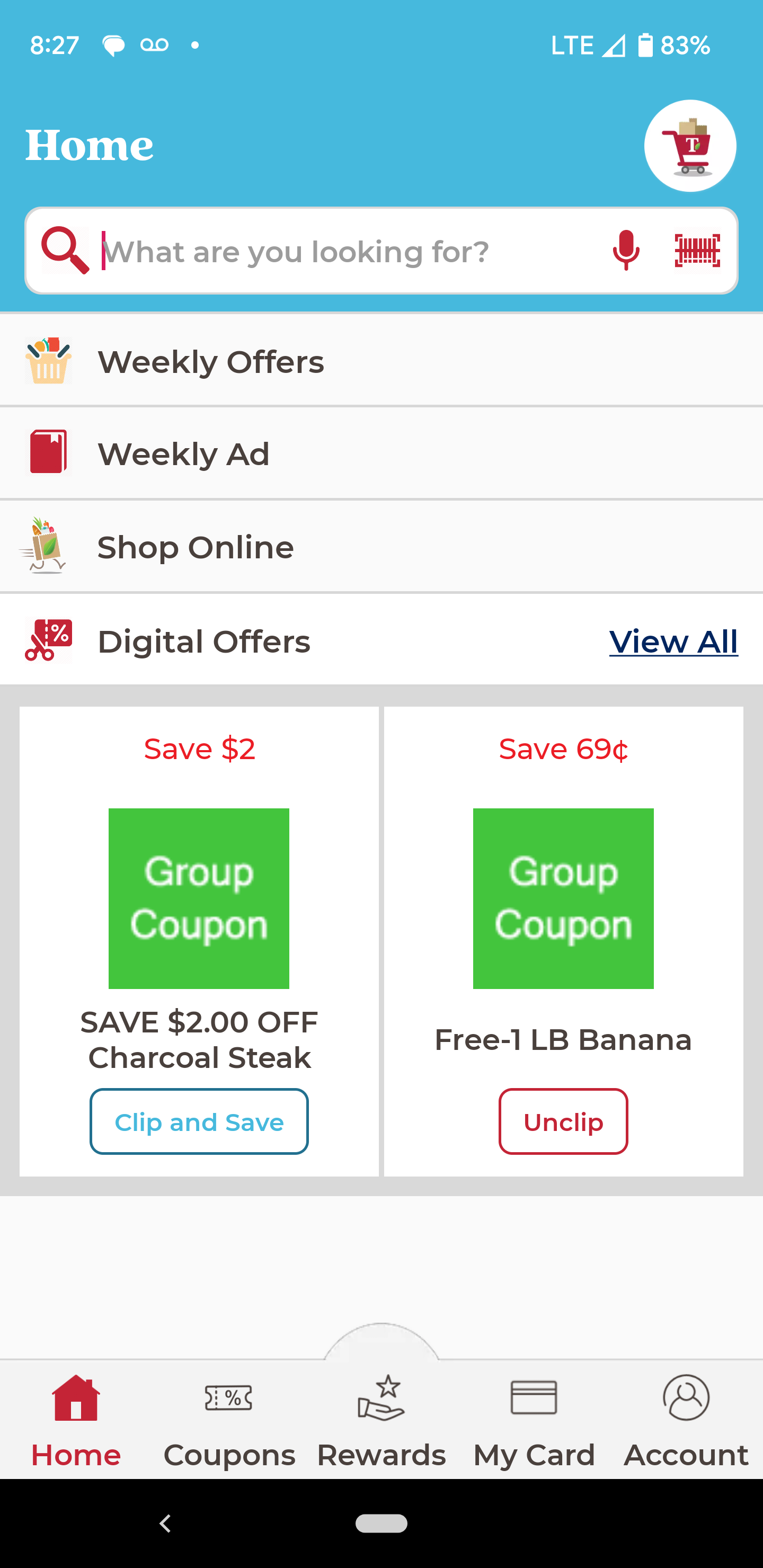Tony’s Rewards Create Pin
How to Create Pin for Previous Tony’s Loyalty Customers
If you previously had an account with Tony’s Loyalty, then all your account information and points have already been transferred to the NEW Tony’s Rewards
To activate your previous account, you will need to complete the following steps.
STEP ONE – Update your Tony’s App
If you have automatic updates turned on, then your Tony’s App will automatically be updated on August 5, 2024.
If you do not have automatic updates turned on –
- Go to your phone’s App Store.
- Update the Tony’s App
You will know the app has been updated when you see the white Tony’s Rewards logo.

STEP TWO – Create New Pin
Open the Tony’s Fresh Market App.
Below the email and PIN text box, select “Create New PIN.”
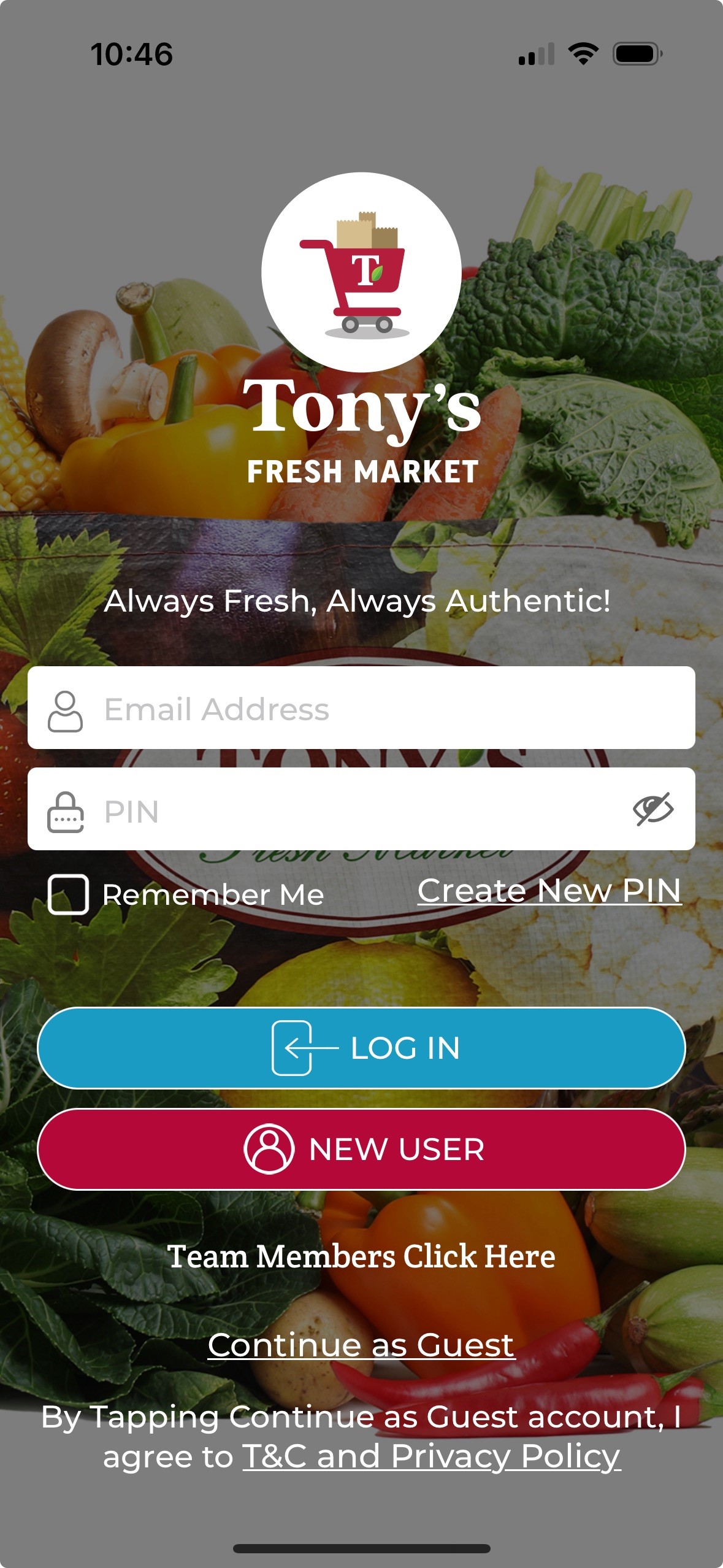
STEP THREE – Enter Email
Enter the email address that you previously had a Tony’s Loyalty Account with.
Once your email has been submitted, this will auto-generate an email with a 4-Digit PIN number.
Go to your email account and retrieve the 4-Digit PIN number.
If you did not previously have a Tony’s Loyalty Account, then an error message will appear. Go back to the home page of the app and select the red “NEW USER” button to create your account.
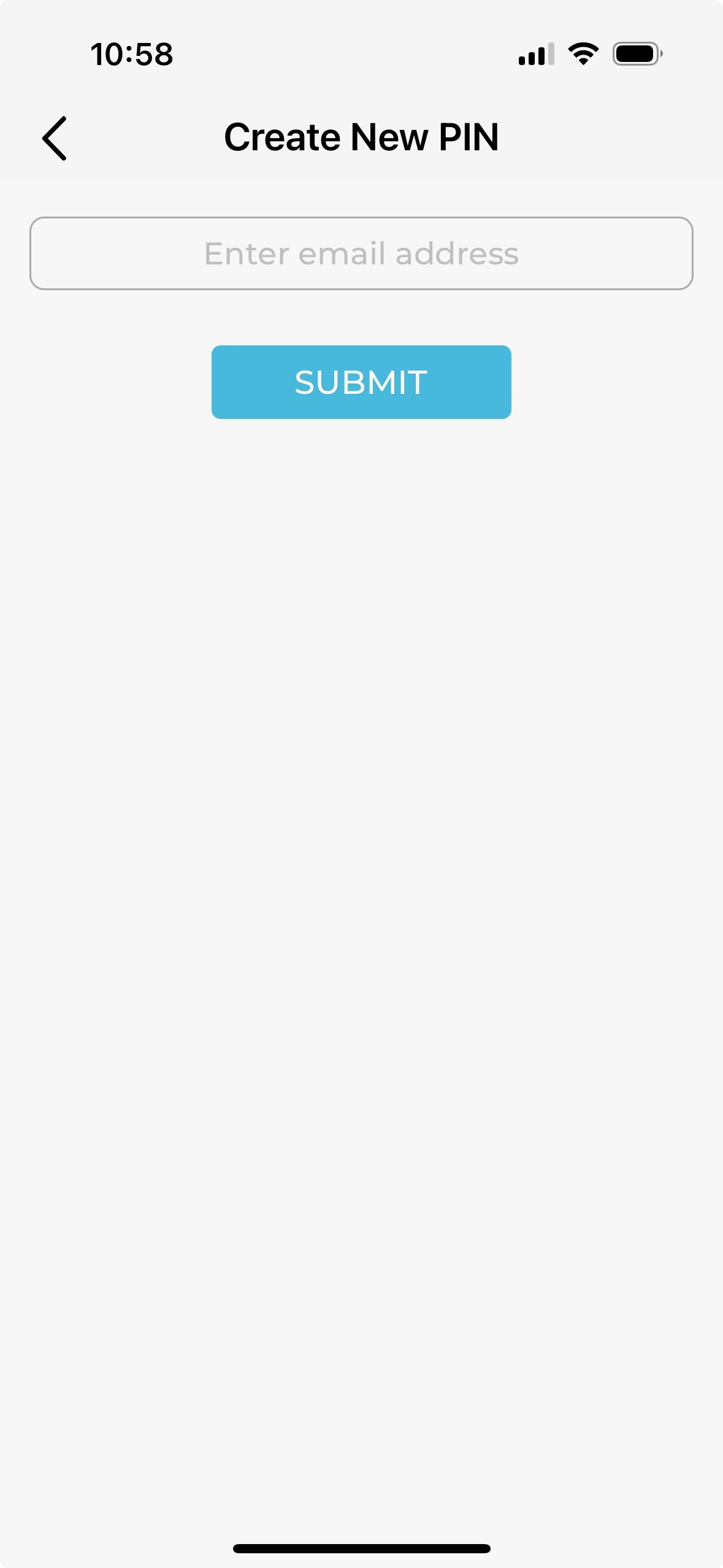
STEP FOUR – Login
With your email and 4-Digit PIN, go back to the Home Page of the Tony’s App and login.
Enter your email in the first text box.
Then, enter your 4-Digit PIN in the second text box.
Select the blue LOG IN button.
Review the terms and conditions of the new app.
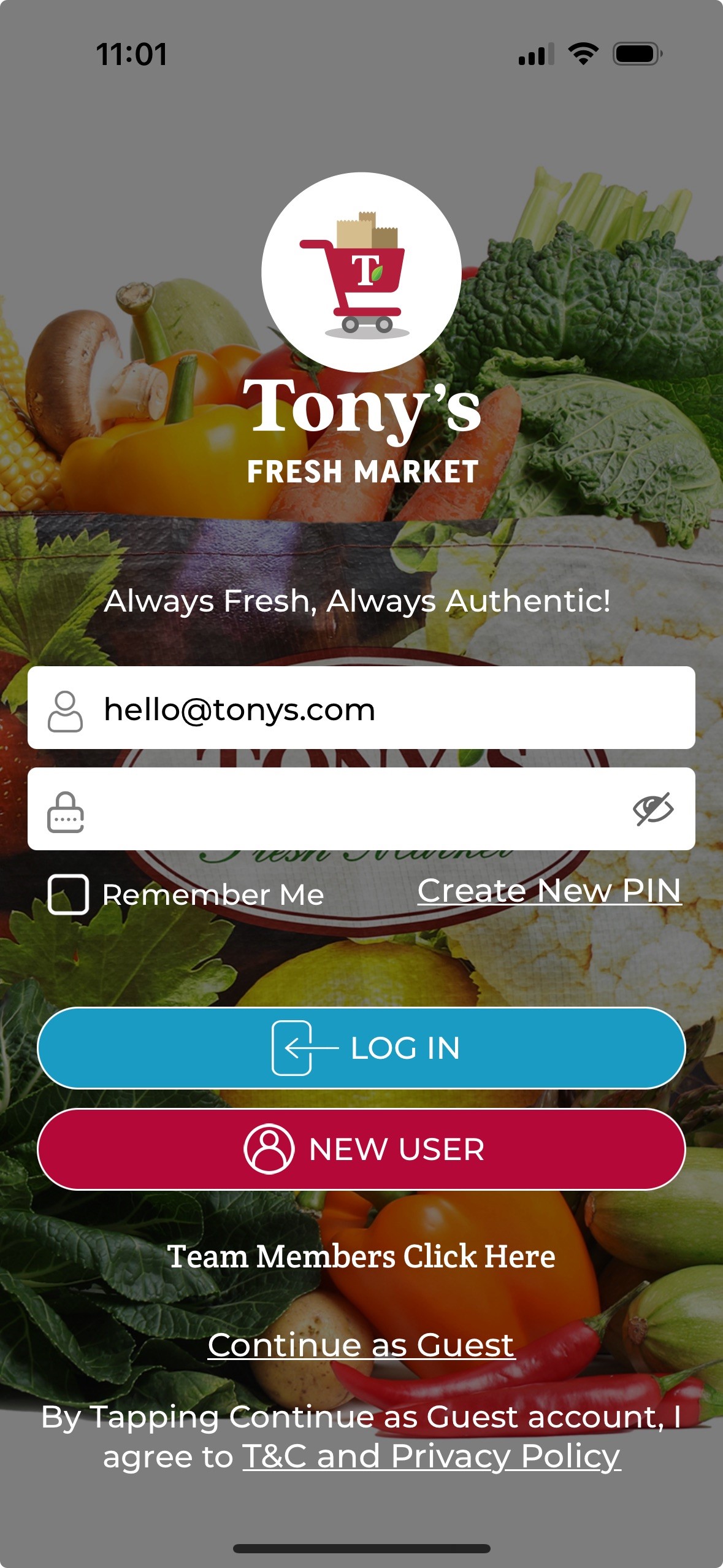
STEP FIVE – Start Earning Rewards!
Customers can start clipping digital coupons, earning points and rewards, and view the weekly ad upon signing in to the new Tony’s Rewards App.